When the Apollo XIII spacecraft was some fifty-six hours into its flight to the moon, an explosion in an oxygen tank blew open quad 4 of the service module. A day later, after the spacecraft had made it around the moon, it limped homeward as millions of people anxiously awaited its safe return.
While not every hardware failure is as dramatic as that one, consequences of IT hardware failure here on earth can be “astronomical” as well — lost productivity and revenue, expensive repairs and even legal or contractual liabilities being among them.
Not only are video hardware failures costly, but they are also common when the hardware components are not purpose-built. According to one study, the biggest culprit of small and mid-sized business (SMB) downtime is due to computer hardware failure, which accounts for some 55% of all downtime events.1 After polling nearly four hundred of its partners, another IT firm found that 99% of them had experienced a hardware failure. On top of that, most IT professionals polled (71%) worked with clients where such failure resulted in a major data loss event.2
In this post, we’ll explore the common reasons hardware failure occurs and what steps you can potentially take to avoid it. So what causes failures?
Hard Disk Failures
The vast majority (80.9 %)2 of failures are caused by hard disk malfunction. Hard disk failures include any problem where sectors on the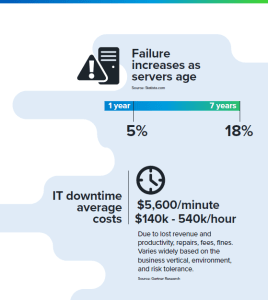
If you look at the most common problems outside of hard disk failure, it’s usually something electrical:
Power Failures
Irregular electrical power supply is a major cause of server hardware problems and encompasses several sources. Electrostatic discharge is a common way electronic components within computer systems are damaged. Such discharges can occur when repairs are performed without adequate grounding. Total power failures are considered hardware failures even though no repairs are typically necessary.
Power Surges
Power surges or spikes in electrical current can increase the amount of energy flowing to the system and damage vulnerable components. In fact, electrical equipment, including servers, is especially delicate to both rises and brownouts (inadequate electrical energy). Power surges or unanticipated power cuts can not only trigger instant loss of information, but they can also damage power supplies or “fry” a processor or motherboard.
Overheating
Electronic components generate significant amounts of heat as they operate that must be dissipated away from the system to avoid hardware damage. Poor ventilation is often a primary contributor to this problem. Computer systems also have fans or cooling systems that might fail or be inadequate for the heat being generated. Obstructions to the fans or leaks can easily reduce the effectiveness of ventilation systems.
Overloading
System overloads can occur when a server doesn’t have enough processing power to playback or record video. System overload can prevent the system from taking in new requests/recording new data and causing data loss. It also causes delayed loading/saving times, programs can freeze and cause further delays.
Lastly, let us not forget one more possibility…
People
Human error can cause IT hardware failures, too. This can be things as simple as spilling coffee on a device and damaging its internal components or downloading an attachment infected with malware. Human error may be due to a lack of training rather than negligence. For example, dust accumulation is a common cause of IP hardware failures, but also one of the easiest to prevent if staff is trained to take such cleaning seriously.
A Plug-In To The Rescue
As you can see, hardware failure cannot be entirely prevented — but it can be mitigated through proactive management. BCD’s Harmonize iDRAC (integrated Dell remote access controller) is making it easy to monitor server health remotely from a single-pane-of-glass inside top VMS platforms. Harmonize iDRAC also includes Windows 10/11 capabilities, with support at no extra cost.
BCD also offers Harmonize Remote Monitoring and Management (RMM). Similar to iDRAC, RMM brings remote monitoring and management to the desktop in a single-pane-of-glass, but not restricted to just servers, like iDRAC. With the possible impact of downtime on your bottom line and brand, investigating a proactive solution like Harmonize RMM that shares critical failure information in real-time to operators only makes sense.
Whether you have a few servers or multiple, Harmonize iDRAC lets you easily keep an eye on all of them, all at once, and send alerts as needed. You can customize parameters for hard disk temperature, RAM and power supplies and more to prevent the most common — and costly — failures.

